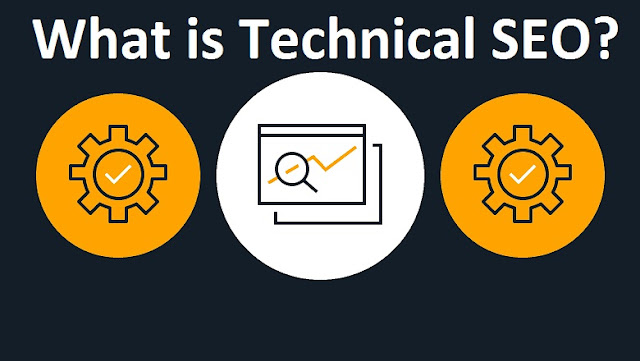What is Technical SEO?
Technical SEO (Search Engine Optimization) refers to the process of optimizing a website's technical aspects to improve its search engine visibility and performance. While traditional SEO focuses on content, keywords, and backlinks, technical SEO deals with the backend aspects of a website, ensuring that search engines can crawl, index, and understand the site's content effectively.
Key elements of Technical SEO:
- Crawlability: Ensuring that search engine bots can easily access and crawl the website's pages. This involves creating a sitemap, using a robots.txt file to control what should and should not be crawled, and fixing any crawl errors.
- Site Speed: Optimizing the website's loading speed to provide a better user experience and meet search engine ranking criteria. This includes compressing images, leveraging browser caching, and optimizing server response times.
- Mobile-Friendliness: Ensuring that the website is mobile-friendly and displays properly on various devices, as mobile-friendliness is a crucial factor in search engine rankings.
- Site Structure: Organizing the website's content and URLs in a logical and hierarchical manner to make it easier for search engines to understand the site's structure and content.
- Canonicalization: Implementing canonical tags to address duplicate content issues and prevent search engines from indexing multiple versions of the same page.
- Schema Markup: Adding structured data markup (using schemas like JSON-LD) to provide additional context to search engines about the content on the website, which can lead to rich snippets in search results.
- SSL Certificate: Implementing an SSL certificate to enable HTTPS and ensure a secure connection, as secure websites are favored by search engines.
- XML Sitemap: Creating and submitting an XML sitemap to search engines, which helps them discover and index all the pages on the website efficiently.
- Site Architecture: Designing a clear and intuitive site architecture to facilitate user navigation and search engine crawling.
- Pagination: Handling pagination correctly to avoid duplicate content issues and ensure search engines can understand the relationship between paginated pages.
- 404 Errors and Redirects: Identifying and fixing broken links (404 errors) and setting up proper redirects when necessary.
- Robots.txt: Using a robots.txt file to control which pages or parts of the website should not be crawled by search engines.
- Hreflang Tags (for multilingual websites): Implementing hreflang tags to indicate the language and regional targeting of different versions of the website.
Technical SEO is a crucial part of the overall SEO strategy, as it ensures that the website is well-optimized for search engines, making it easier for them to index and rank the site's content appropriately. By addressing technical SEO issues, website owners can enhance their search engine visibility, improve user experience, and potentially rank higher in search engine results.
Technical SEO Checklist
A comprehensive Technical SEO checklist includes various elements to optimize the technical aspects of a website. Here's a checklist to guide you through the process:
- Crawlability and
Indexing:
Ensure that the website is not blocking search engines with a robots.txt file.
Submit an XML sitemap to search engines (Google Search Console, Bing Webmaster Tools).
Check for and fix crawl errors using webmaster tools.
- Mobile-Friendly
Design:
Verify that the website is responsive and displays properly on various devices.
Test mobile usability with Google's Mobile-Friendly Test.
- Page Speed
Optimization:
Compress images and use modern image formats (e.g., WebP).
Minimize CSS, JavaScript, and HTML files to reduce page load times.
Leverage browser caching and enable Gzip compression on the server.
Use Content Delivery Networks (CDNs) to serve content faster.
- SSL Certificate and
HTTPS:
Install an SSL certificate to enable HTTPS for secure connections.
Ensure that all internal and external links use HTTPS.
- Structured Data and
Schema Markup:
Implement relevant schema markup to provide search engines with structured data about your content.
Use Google's Structured Data Testing Tool to validate schema implementation.
- Canonicalization:
Use canonical tags to address duplicate content issues.
Avoid content duplication across multiple URLs.
- Site Architecture and
URL Structure:
Organize the site's content in a logical and hierarchical manner.
Use descriptive and SEO-friendly URLs for each page.
- Pagination and
Infinite Scroll:
Implement pagination correctly using rel=next and rel=prev tags.
Use the "view all" page for manageable lists and pagination for longer lists.
- Hreflang Tags (for
multilingual websites):
Implement hreflang tags to indicate language and regional targeting for different language versions of the website.
- Canonical URLs for
AMP Pages:
If using Accelerated Mobile Pages (AMP), ensure proper implementation of canonical URLs for non-AMP and AMP versions.
- XML Sitemap and
Robots.txt:
Regularly update the XML sitemap and ensure it includes all important pages.
Check robots.txt for any exclusions or disallowances that might hinder crawling.
- Fix Broken Links (404
Errors):
Identify and fix broken links using tools or site crawlers.
Set up 301 redirects
for broken pages.
- Page Titles and Meta
Descriptions:
Optimize page titles and meta descriptions for relevant keywords and user click-through.
- Search Engine
Accessibility:
Check for proper use of heading tags (H1, H2, H3, etc.) for content structure.
Ensure alt attributes for images are descriptive and keyword-rich.
- Local SEO (for local
businesses):
Implement local business schema and ensure consistent NAP (Name, Address, Phone) information.
- Performance
Monitoring:
Regularly monitor site performance using Google Analytics and other tools.
Keep an eye on search engine indexing and organic traffic trends.
Remember that SEO is an ongoing process, and technical optimization should be continuously monitored and updated to adapt to changing search engine algorithms and user behavior. By following this checklist and regularly maintaining technical SEO aspects, you can improve your website's search engine visibility and user experience.
How to do Technical SEO?
Performing Technical SEO involves a series of steps to optimize the technical aspects of your website to improve search engine visibility and user experience. Here's a guide on how to do Technical SEO:
- Website Audit:
Conduct a comprehensive website audit to identify technical issues. Use tools like Google Search Console, Bing Webmaster Tools, and SEO crawlers to identify crawl errors, broken links, and other potential issues.
- Crawlability and
Indexing:
Ensure search engine bots can crawl and index your site's pages. Check and update your robots.txt file to allow search engine access to important content. Submit an XML sitemap to help search engines discover and index your pages.
- Mobile-Friendly
Design:
Ensure your website is mobile-friendly and responsive. Test its mobile usability using Google's Mobile-Friendly Test tool and make necessary adjustments.
- Page Speed
Optimization:
Optimize your website's loading speed by compressing images, leveraging browser caching, and minimizing CSS, JavaScript, and HTML files. Use tools like Google PageSpeed Insights to identify areas for improvement.
- SSL Certificate and
HTTPS:
Install an SSL certificate to enable HTTPS on your website, ensuring a secure connection. Update all internal and external links to use HTTPS.
- Structured Data and
Schema Markup:
Implement relevant schema markup to provide search engines with structured data about your content. Use Google's Structured Data Testing Tool to validate the implementation.
- Canonicalization:
Use canonical tags to address duplicate content issues and prevent search engines from indexing multiple versions of the same page.
- Site Architecture and
URL Structure:
Organize your website's content in a logical and hierarchical manner. Use descriptive and SEO-friendly URLs for each page.
- Pagination and
Infinite Scroll:
Implement pagination correctly using rel=next and rel=prev tags. Use the "view all" page for manageable lists and pagination for longer lists.
- Hreflang Tags (for
multilingual websites):
Implement hreflang tags to indicate language and regional targeting for different language versions of your website.
- XML Sitemap and
Robots.txt:
Regularly update the XML sitemap and ensure it includes all important pages. Check robots.txt for any exclusions or disallowances that might hinder crawling.
- Fix Broken Links (404
Errors):
Identify and fix broken links using tools or site crawlers. Set up 301 redirects for broken pages.
- Page Titles and Meta
Descriptions:
Optimize page titles and meta descriptions for relevant keywords and user click-through.
- Search Engine
Accessibility:
Check for proper use of heading tags (H1, H2, H3, etc.) for content structure. Ensure alt attributes for images are descriptive and keyword-rich.
- Local SEO (for local
businesses):
Implement local business schema and ensure consistent NAP (Name, Address, Phone) information.
- Performance
Monitoring:
Regularly monitor site performance using Google Analytics and other tools. Keep an eye on search engine indexing and organic traffic trends.
Remember that Technical SEO is an ongoing process, and it's essential to continuously monitor and update your technical optimization efforts to adapt to changes in search engine algorithms and user behavior. By following these steps, you can enhance your website's technical foundation and improve its overall search engine visibility and user experience.